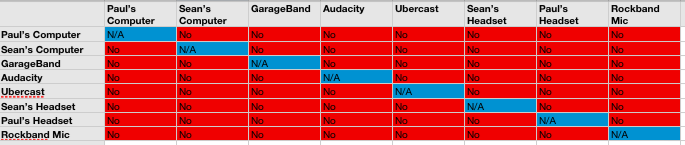I fully acknowledge that this is a rant. If you're not into that sort of thing, scroll on by—nothing to see here. I do have a point at the end of the (long) narrative(s), if you do manage to read the whole thing, though.
Technical customer service sucks—at least for people who have the slightest clue about the technology they're calling about.
Videotron
Today, I spent all afternoon (and this evening, and this will carry into tomorrow, maybe Friday) without Internet service. After lunch, I was sitting at my dining room table with the laptop, where I have a clear view of the telephone/hydro/cable pole across the street. This pole services my house. I glanced up and noticed a Videotron (my cable provider) truck, and its driver up in the bucket, doing something to the wires.
I jokingly wrote this in the work IRC channel:
[14:08] sean: expecting internet to drop any second
[14:09] sean: there's a cable guy on the pole across the street
I was disconnected within seconds. I looked up again, and the truck was pulling away.
Thinking it might just be a one-off desynchronization, I reset my cable modem, and it didn't reconnect.
I hate calling technical support. It's always an absolute last resort. If I get to the point of desperation that I actually need to call tech support, you can be absolutely sure that I've fully exhausted every possible solution on my side. This was obviously related to the careless technician formerly of the pole across my street, and clearly not a problem on my side.
I waded through the phone menus, and got to speak to a support agent. After confirming my super-secret birth date with him to verify my identity, he asked me tell him what was wrong.
"One of your technicians was on the pole across the street from my house. My connection was working perfectly before he arrived. When he left, my modem wouldn't sync. He obviously broke something, could you please send him back?"
I was asked to reset my modem. I explained that I already tried this, and it still wouldn't sync. I was then asked to reboot my computer. I explained, calmly, that nothing has changed on my side, and the modem simply wouldn't connect. Nothing on my side of the modem mattered if the modem wouldn't connect. He offered to check the files to see if anyone else in my neighbourhood was complaining of outage, noticed that there was a technician in the area, and that he was fixing a problem that was reported earlier this morning.
I chuckled and told my support agent that he probably fixed my neighbour's problem, but in the process managed to seemlingly knock the pole side of my connection out. The agent told me that since there was a reported outage in the area already, he couldn't send a technician but there was someone working on it. I didn't believe him that someone was still working on it, since the truck pulled away. I was right.
It was obvious to me that the agent wouldn't understand Occam's razor, so I didn't bother.
Three hours later (5:30pm), I called my ISP again. I swam through the sea of menus, and spoke with a technician. I had to explain the whole situation again. He asked me to reset my modem, reboot my computer, and wanted to know if my router had changed configuration. I, again, calmly explained that my router configuration is moot if the modem won't sync. After checking what was presumably a connection diagnostic on his side, and once again verifying that my neighbours weren't having trouble, he had a eureka moment and informed me that there was a technician in my neighborhood repairing a problem earlier that day. I reminded him that I just told him the same thing (slightly less calmly—but not rudely—this time), and he admitted defeat and agreed to send a technician to my place. "He'll be there by 8pm."
I fully expected to have to call Videotron back at 8:05pm, and I was right. So, I tried resetting my modem one last time, then called support. The menus were getting easier. "Please choose from the 7 follo..." *keypad 2* I got a technician, confirmed my birthdate before he even asked, and started explaining that the technician didn't show up. He was confused. I explained the whole problem, and concluded by repeating that the technician didn't show up. "Oh, I see that a technician is supposed to visit you." Sighing, I said "Yes, that's why I'm calling you. He was supposed to be here by 8. It's after 8 now."
The agent said he'd have to call the technician's dispatcher to see what's up. Hold music. (Aside: the hold music gets interrupted by messages that explain how to fix your own problems by resetting your modem, but they warn not to do this if you're using Videotron's VOIP service (-: ) The agent comes back and starts grilling me about not being home when the technician got here, so I missed him. I was home the whole time. In fact, I spent the 2.5h checking the yard every time I heard a car drive by. The agent insists that the technician was here, and I wasn't. I insist that I was here, and the technician didn't want to come out after 8pm on a cold, wet autumn night, so is saying that I wasn't home. Stalemate.
The agent had an idea. Technicians are supposed to leave cards when they call and the customer neglected to be home to receive them. I checked both doors. No card. Nothing. This convinced the agent that the technician wasn't here, somehow. He offered to schedule a new appointment for tomorrow. I remind him that this isn't my fault in any way, and they should just come fix it now. That's not possible. I can schedule for one of three blocks, tomorrow. 7am-12pm, 12pm-5pm, or 5pm-8pm. None of these work for me. I have to take my daughter to school in the morning. I have tomorrow off, and I have errands that need to be run, so the 5-hour afternoon block is out, and I'll be out in the evening. Friday is the same situation. They require me to be home for FIVE hours just so they can fix a problem that I didn't cause.
He said it's impossible for them to fix the problem if I'm not going to be home. I know this isn't true, but I'm sure it's a policy on their side, so I didn't fight with the poor agent too much. "He was perfectly capable of breaking my service without coming into my house."
So now I'm in Internet limbo. I don't know when/if it will be fixed. I'm basically screwed until I can find a 5 hour window where I'll be home and when I don't need to be online. Normally, I'd just tell them to fix it or cancel my account, but these guys are the least-worst choice for broadband in Montreal. The only other option is DSL from Bell. (Not quite true: there are other options like 3G access from Rogers (another evil), Satellite (impossible latency), and resellers that use Bell's and Videotron's infrastructures; none of which are actually viable.)
Bell
Before getting Videotron at the house, I had DSL from Bell. I canceled them due to their incompetence.
One day, after a few months of good service, I started getting >50% packet loss. I checked everything on my side. It was fine. This was a problem with my DSL connection itself. So, I gave in and called tech support.
The usual annoying questions ensued. You'd think that if I said "I'm measuring 53% packet loss" it would automatically qualify me for escalation beyond the "is your computer on?" type of questions. Not so.
I rebooted. I bypassed the router. I installed their stupid PPPOE software (which was not necessary, but I obliged anyway). Magically, this didn't fix my packet loss problem. The agent acknowledged that they weren't getting a very good signal to my DSL modem. Then he asked me a stupid question. "How long is the telephone cable that connects your modem to the wall?" I replied with the truth "I don't know, offhand. I guess eight feet." Little did I know that this was a trick question. The correct answer to cable length queries was about to be revealed: six feet. "What?" "It needs to be six feet long." "Uh. No. It doesn't." "Yes, sir, with a longer cable, you will introduce noise, and you'll get packet loss." This was humourous but also frustrating. I asked the agent if the electrons magically changed into some sort of noise-proof signal upon entering the wall, as it was the same type of cable on both sides of the socket. He wasn't amused.
"Hold on a sec. *pause* OK. Now it's six feet." He was still unamused. "Sir, you can't just tell me it's six feet." "Oh, no. I wouldn't do that. It's six feet now." If you make up lies about things like this, it's fair for me to play your game.
He finally gave in and agreed to send a technician to fix the problem. The first appointment they had was four days later. Yes. Four days. I insisted that there must be an appointment before that. They disagreed. I pressed, anyway "Do you know that I can sign up for service with Videotron faster than you can get a technician out here to solve your DSL problem?" They held their ground, so I signed up with Videotron and canceled. Videotron has worked well up until today.
I hate having to manipulate tech support to solve a real problem, though. This reminds me of how I've had to deal with Dell in the past.
Dell
Around five years ago, I had a Dell laptop. After a few months of use, the power connector on the motherboard came loose, and it would only charge sporadically. We had purchased the super-mega-extended-warranty that Dell offers, so when I called tech support (obviously, this was not a problem I could solve on my own, or I would have), and convinced them that the hardware needed to be fixed, they sent a technician to my office the next morning (super warranty to the rescue).
The technician replaced the motherboard on my laptop. When he put everything back together, I gave it a quick test and was satisfied, so I thanked him and signed off on his work. Within an hour or so, I noticed that my computer was underperforming. Everything was slow.
To make my subjective observation into objective evidence, I found some online benchmarks for my laptop's model, and ran the same benchmarks locally. I was right: it was underperforming by around 50%.
I called tech support again, and explained the whole situation: a technician replaced my motherboard that day, and afterwards, my computer was performing much worse than before. Obviously something was wrong with the new motherboard. "Obviously" has a much different meaning to me than to Dell's technical support. I was forced to go through a procedure of rebooting multiple times, re-seating RAM, resetting my BIOS, explaining that I couldn't boot Windows into safe mode because I wasn't running Windows (this further confused the agent, and almost jeopardized my ability to actually get support). I was around 45 minutes into the call at this point, and I had no way of convincing the agent that the motherboard replacement was the obvious culpit. Her flow chart of how to solve my problem didn't include an actual solution to my problem, and every branch of her problem-solving scripts ended up in fruitless frustration.
Finally, she asked me to run the full Dell diagnostic tests. This came on a CD with the laptop, and I'd run it once before just to see what it did. It took several hours to run the full suite. She was ready to be through with me, rescued by an impossibly long procedure, but I wasn't ready to give up that easily. So, I dug out the disk, and asked her to "please hold." At this point, I was quite bored, and had to amuse myself, so I'd pick up the phone every ten minutes or so and ask her entertaining, yet covertly mean questions about her job. "Out of curiousity, is your performance judged by your average call duration?" "Will this 90 minute call negatively affect you?"
Around two hours in, I decided to give up. It was obvious that she didn't have a script that would allow her to turn my problems into a new visit from their technicians, no matter how many times I insisted that the motherboard was to blame. I had places to be, so I thanked her for her help and hung up without any sort of solution.
The next morning, I desperately called the technician directly. I had his number because Dell outsources on-site work to third parties, and I had to call him to schedule the first meeting. I explained the whole situation, from the slowness to my useless call with Dell tech support. He was sympathetic, but insisted that there was no way he could help without a work order. I understood, but asked him how he might suggest I actually solve this problem. "Well, if your computer has no power at all, then they'd have to replace the motherboard again." A lightbulb turned on. "I understand! Thank you!"
So, I called Dell tech support again, and played dumb. When asked to describe the problem, I said "my computer won't turn on." "It says in your file that your computer is running slowly..." "Yes, that was yesterday. Today, it just doesn't work." A few minor exercises involving removal and replacement (or so they thought) of the battery, they broke the bad news "I'm sorry sir, but we're going to have to replace your motherboard." I feigned sadness, and got a new work order number, and was told a technician would call.
The technician replaced my motherboard that afternoon, and everything returned to normal. I even had a working power connector after the ordeal.
Apple
The only time I can remember actually having good technical support from any company with more than 100 employees is from Apple.
This might read like a fanboy remark, but it's true. The few times I've had to visit the Apple Geniuses at their stores, they've actually listened to my problem, acknowledged that I've probably already tried the obvious solutions, and treated me like an actual person, and not just someone they want to get out of their queue as quickly as possible to improve their call time averages.
I've been genuinely impressed with them.
I wish more companies could be like Apple in this regard. It would have been trivial for Videotron and Dell to acknowledge that—in all likelihood—the problem was caused by obvious circumstances. It's truly nice to not be asked to "reboot, and call back" when talking with technicians who actually make an effort to understand and solve the problem.
In the meantime, I'll keep "borrowing" my neighbour's open wifi. Thanks, "default"!